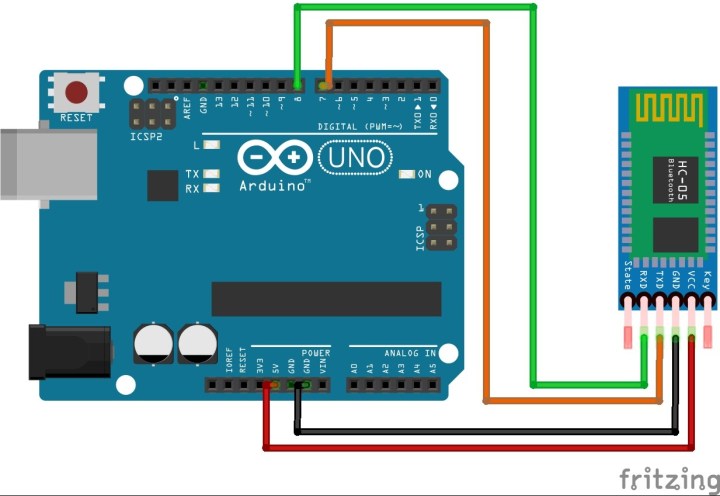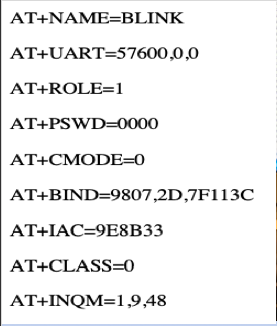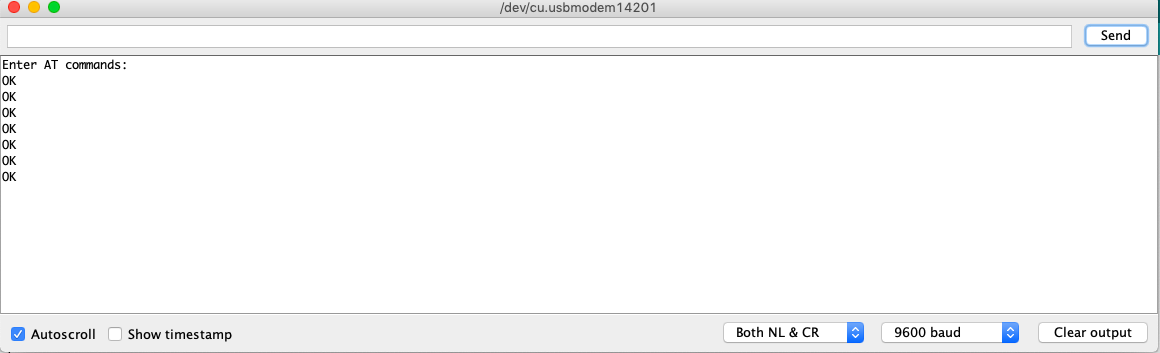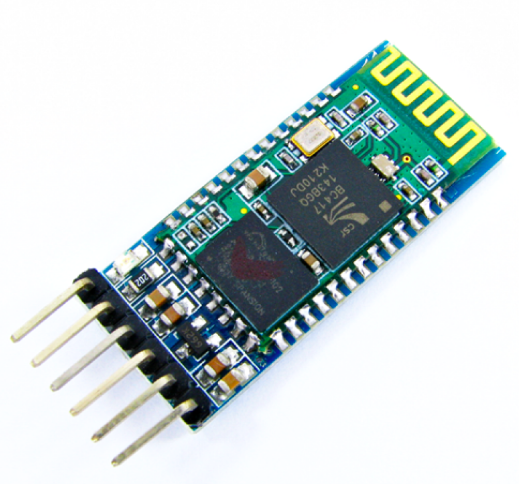
HC-05 Bluetooth Module
The HC-05 has two operating modes, one is the Data mode in which it can send and receive data from other Bluetooth devices in our case mindwave mobile-2 headset and the other is the AT Command mode where the default device settings can be changed according to the system preferences. We can operate the device in either of these two modes. It is very easy to pair the HC-05 module with Arduino Uno because it operates using the Serial Port Protocol (SPP). Simply power the module with +5V, Gnd to Gnd and connect the Rx pin of the module to the Tx of Arduino and Tx pin of the module to Rx of ARDUINO
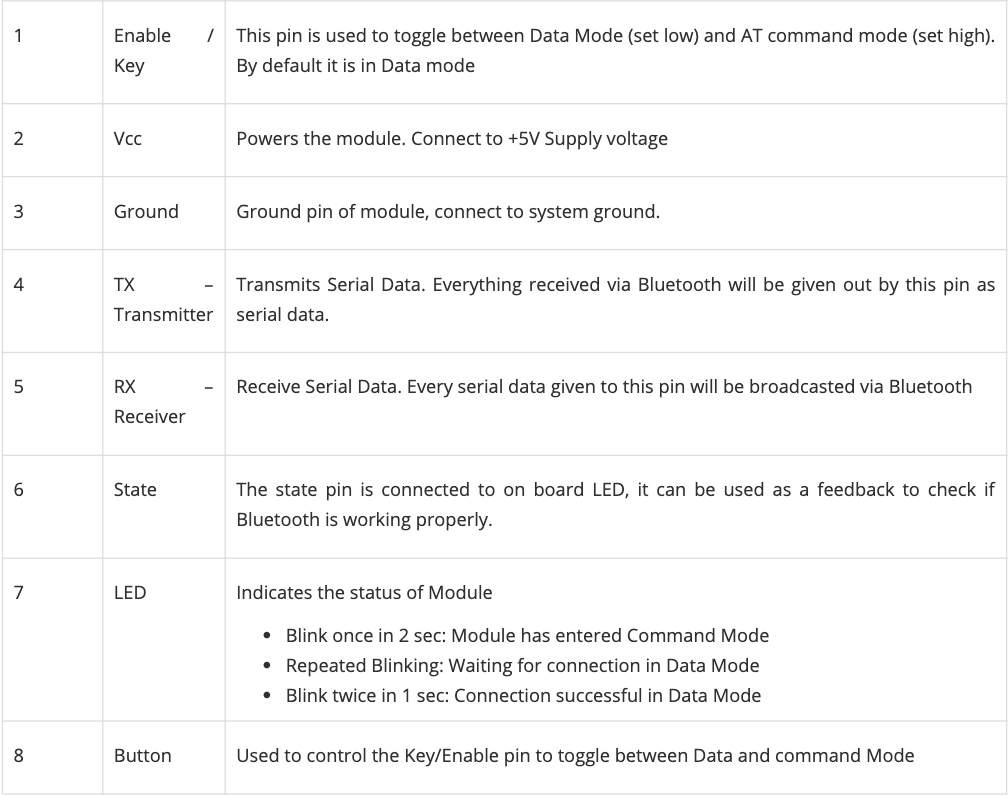
CONNECTING ARDUINO AND MINDWAVE WITH HC05 WITH AT- COMMANDS:
After entering all the AT commands OK will be received at the serial monitor. 9807,2D,7f113c is the unique ID of the mindwave mobile which is used to connect it with hc05 to the arduino. connect the arduino according to your code. the transmitter and the receiver pin can be connected at any of the digital port and declared to send or receive the signals.